6. High speed Internet connections: ADSL, VDSL, HDSL, ..., located lines, ATM.
1. Technologies xDSL (ADSL, SDSL, VDSL...) - 2. Rented lines - 3. Satellite Connection - 4. The TV cable - 5. ATM - 6. 3G and 3G+
This chapter of the hardware YBET networks and communications course describe high speed connections for INTERNET, site and users: xDSL (ADSL, SHDSL, VDSL, ...), , ATM, leased line connection, satellite,... All of these solutions require a subscription with a Internet service provider.
1. Technologies xDSL
The xDSL gather all that makes it possible to make pass from the floods of data at high speed on simple twisted telephone lines. There are various alternatives:
- HDSL: High bit Rate DSL
- SDSL (Symmetric Digital Subscriber Line): symmetric and asymmetric connection mode
- ADSL: Asymmetric DSL
- RADSL: Rate Adaptive DSL
- VDSL: Very high DSL
The essential differences between these technologies are:
- speed transmission
- maximum distance between the user and the provider access point
- speed difference between the upload flow (user to Internet) and download flow (Internet network to the user).
The basic idea is to cut a range of frequency into channels. Each channel is a separate frequency. The transmitter / receiver using the FDM (Frequency Division Multiplexing) to send and receive data on the different channels. A frequency area is dedicated to sending and the other at the reception. In the most common technology, bandwidth is divided into 3 areas: one for the transmission of voice (low frequencies up to 4 Khz) and two areas for reception and emission. Knowing it, don't expect to listen to a piece of music via the phone in Hifi: it is not the purpose.
See how it goes:
The frequencies and channels are valid for standard ADSL but the principle is the same for all DSL connections. The frequency range is divided into channels, in the case of ADSL 1, the frequency range from 0 to 1.1 Mhz is divided into 256 channels noted from 0 to 255. The first channels are not used for the transmission of data. The next part is divided into 17 channels for the user transfer to the operator terminal connected to the Internet (called DSLAM), the following is used to transfer DSLAM to user and takes 225 channels. In this case, the number of channels "download" is much higher than upload: the flow is significantly more important. The small problem is the degradation of the signal the parasites on the line (which increase with distance) which is significantly larger as one moves upwards in frequency: more distance from the access point, more download speed decreases.
In the case of a symmetric solution, the number of channels for sending and receiving is the same, in the case of an asymmetric solution, the number of channels to send is lower than reception.
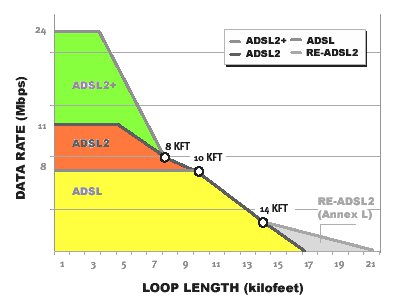 To increase the flow, solution
is to increase the frequency range but in fact, the scope will decrease, or rather, the speed will slow down faster as the distance increases. Seen here with the comparison of flow between the 3 types of ADSL. The adsl2 and adsl use the same frequency range, only the transfer method has changed. However, ADSL2 + uses more channels with a range of frequency to 2.2 Mhz. In all cases, the rate of transfer constant rest for short distances more decreases very quickly then. From 2.5 KM (10,000 feet), the speed of the three technologies is identical.
To increase the flow, solution
is to increase the frequency range but in fact, the scope will decrease, or rather, the speed will slow down faster as the distance increases. Seen here with the comparison of flow between the 3 types of ADSL. The adsl2 and adsl use the same frequency range, only the transfer method has changed. However, ADSL2 + uses more channels with a range of frequency to 2.2 Mhz. In all cases, the rate of transfer constant rest for short distances more decreases very quickly then. From 2.5 KM (10,000 feet), the speed of the three technologies is identical.
Another method to increase the flow rate is to use channels amounts and descendants for DSLAMS transfer to user (download). However, in theory, no chance that this technique works since two signals will be present on the low frequency range. In fact, let's use the echo cancellation. Each side receiving the signal will subtract what it sends on the same channels for two-way transfer on this frequency range.
And the last method is to play on the type of modulation - encoding of the data. Used for ADSL is the DMT (Discrete Multi Tone) to 8 Mb/s in descendant and 640 Kb/s up.
These speeds are theoretical and maximum. Indeed, they depend on the more or less quality of telephone line as well as the section of wire. At the first connection, but being transferred, the speed will also be verified channel by channel, channels (frequencies) less reliable (generally the highest even if of other frequencies may be disrupted) will not be used.
2. Symmetrical solutions
A symmetric xDSL solution has the same transfer rate (Internet user) download and upload (Internet user), unlike the asymmetric connections (Adsl for example). This is essential for site hosting. Symmetrical connections are used to replace too expensive leased lines.
2.1. HDSL and HDSL2 :
The HDSL dates from the beginning of the 1990s. It uses leased lines but using all the leads. Two versions are used, either with 2 pairs (maximum speed of 1.5 Mb/s), or 3 pairs of wires (maximum speed of 2 Mb/s). These speeds may be lower depending on the quality of the phone line. The maximum distance with the central is 4.5 KM.
The next version, the HDSL2, uses only a single pair telephone with rate of 1.5 Mb/s (United State) or 2 Mb/sec (Europe). Only flaw, the distance decreased to no more than 2500 meters.
This solution does not allow to call at the same time.
2.2. SDSL (Symmetric DIGITAL Subscriber Line):
Like HDSL, SDSL uses leased lines but with only 1 pair of wires with a maximum flow rate of 2 Mb / s, even if one can couple reach the 8 Mb/s using two simultaneous lines and even 20 Mb/s using 4-pair telephone. The speed varies with distance from the central office:
- < 1 Mb/s available up to 5.6 km
- 1Mb/s available up to 5 km
- 2Mb/s up to 2.3 km
Simultaneous use of the Internet connection with a phone call is impossible. Modems are specific depending on the number of connected pairs.
2.3. SHDSL:
SHDSL (Single pair High speed DSL) of 2002 and brings together techniques HDSL (2) and SDSL. The maximum distance is 5 kilometers. Transfer rates vary depending of the subscription:
-
192 Kb / second to 2.3 Mb on a telephone pair.
-
384 Kb / second at 4.6 Mb on two telephone pairs.
Rather based on telephone lines leased lines, it allows the transport of data across telephone centrals.
Initially, the flow Rate is configured at a fixed speed following the subscription. Early versions were blocking the transmission if the speed was not sufficient. Currently, modems use an auto-detect and synchronize on the highest possible speed.
3. Asymmetrical solutions: ADSL, RADSL and VDSL
With a few basics rules in electricity, we know that a current in an electrical wire induces a magnetic field which will disturb the adjacent wires (at high doses). In an installation standard, Internet connection wires will all users to regroup the Central. Then, the signals are significantly more parasitized at the level of the central that at the user level. Following the idea, more a signal is strong, less it is parasitized. On the other hand, the faster (in fact, the frequency of the signal) is fast, there likely to be parasitized.
That's the idea. The signal sent by the user is lower than at the level of the central one sent by the central, we will share the bandwidth asymmetrically, the user towards the central speed will be lower (and therefore less scratchy despite a weaker signal), while the transfer from the central rate will be higher (less perturbed by the crosstalk at the central level as stronger). Asymmetric connections database, increase the transfer speed in one direction at the expense of the other for a same bandwidth overall. Good, users prefer to download faster...
These asymmetric solutions are not to be used for hosting a website, except for small local applications using for example DynDNS.
3.1. ADSL (Asymetrix DIGITAL Subscriber Line):
ADSL uses three frequency ranges:
- a Internet range to user broadband
- a two-way medium range flow (used in upload and download).
- a range used by telephony (normal voice)
Each numeric range is itself divided into small strips allowing the transfer of signals simultaneously in the same direction. The overall signal must be filtered for telephone communications, as explained in the ADSL filter installation.
Two types of modem - router are used: Appendix A for conventional telephone lines and Appendix B for lines ISDN / ISDN. They are not compatible, the Appendix B requires a global filtering. Second problems with these modems, they are often supplied with an RJ45 connector to the phone so that the filter connector is type RJ11 as for a standard line but connectors RJ11 fall under a RJ45 connector.
ADSL allows speeds to a maximum distance of 5.6 kilometers, from:
- 1.5-8 Mb / second in download
- 16 Kbps to 640 kb/s upload speed
The maximum distance depends on the quality of the telephone cable. Beyond 5.5 km and up to 6.5 km, the speed must be reduced to 1 Mb/s in download.
These transfer speeds transform the existing telephone lines (limited to voice, text and graphics low resolution) in a powerful system able to support multimedia, including real-time video. Transmitting films, television programs, data from local networks of enterprises, and especially by introducing the Internet into homes, ADSL makes it viable and profitable markets for telephone companies and applications providers.
The ADSL Lite standard in December 1998, operates at lower speeds since the maximum download speed is 1.5 Mbit/s to 512 kbit/s for the transfer to the computer to the Internet and does not filter ADSL. Yet it is never was actually marketed. The Lite versions for access providers are limited in speed on the central standard ADSL connections, modems are therefore quite compatible, the use of filters in this case is also mandatory.
ADSL 2 increases the maximum speed to 12 Mb/s in dowload by modifying frequency modulation, modems and routeurs remain compatible.
The ADSL 2 + enables a download speed up to 24 MB/s with a limitation of distance. The speeds of these two standards are identical to the standard ADSL for distances greater than 3 KM. This technology high speed is used primarily for digital television. The upload speed is limited to 1 Mb/s (640 Kb/s in standard), with a maximum distance of 5 KM.
3.2. RADSL (Rate Adaptative DSL,
In RADSL, modem adapts speed according to the quality of the line (upload and download independently). This gives a constant flow in the video applications and video-conference. This is a simple variant of the ADSL almost never implanted, it uses the same modulations and the same characteristics of speeds and distances.
3.3. ReADSL (Reach Extended ADSL)
This technology is an adaptation of the ADSL 2. Basically, it lowered the signal of 70dB (ADSL) in 78 db, allowing a maximum distance higher connection since it reaches 8 Km but at the expense of speed which drops to 128 kb upstream and 512 kb in download, or speeds comparable to ADSL Lite. The SDSL is marketed in Europe since 2005.
3.4. VDSL and VDSL2
These technologies can work in asymmetric or symmetric mode (up to 34 Mb/s to a maximum distance of 300 meters). In asymmetric mode, the transfer speed can reach 52 Mb/s download and up to 16 Mbs upload speed. Only the asymmetric version is actually used.
It is the fastest DSL connections. On a single twisted telephone pair, it allows:
- downstream from 13 to 52 Mb per second
- ascending flow of 1.5 to 2.3 Mb per second
On the other hand, the maximum length of the connection is limited to 1.5 kilometers to correct speeds (5 k maximum but with significantly reduced rates).
Installation of VDSL2 start in Europe in 2012 in almost all over Europe and allows the transfer of the TV high definition. It allows 250 Mb/s maximum transfer rates to the central but with performance significantly reduced with distance (more than 100 Mb per second to 500 meters and 50 Mb at 1 KM from the central office as unbalanced. To the thence 1.6 Km, the asymmetric speeds are identical to those of ADSL 2.
4. Summary table of technologies DSL
| Technologies DSL | ||||||
| Technology | Definition | Mode of transmission | Internet - > PC: Download | PC - > Internet (Upload) | Maximum distance | A number of pairs |
| HDSL | High-bit-rate Digital Subscriber line | Symmetrical | 1.544 Mbps 2.048 Mbps |
1.544 Mbps 2.048 Mbps |
3.6 km | 2 or 3 following desired speed |
| HDSL 2 | High-bit-rate Digital Subscriber line 2 | Symmetrical | 1.544 Mbps | 1.544 Mbps | 3.6 km | 1 |
| SDSL | Symmetric Digital Subscriber Line | Symmetrical | 768 Kbps | 768 Kbps | 3.6 km | 1 |
| SHDSL | Single-pair High-Speed DSL | Symmetrical | - 192 Kb/s with 2,3 Mb/s (a
pair), - 384 Kb/s to 4.6 Mb/s (two pairs) |
- 192 Kb/s with 2,3 Mb/s (a
pair), - 384 Kb/s to 4.6 Mb/s (two pairs) |
5 km | 1 or 2 following desired flux |
| ADSL | Asymmetric DSL | Asymmetrical | 128 Kb/s to 8 Mbps | 16-640 Kbps | 5.4 km (6,5 with slow speed) | 1 |
| ADSL2 | 128 Kb to 12 Mb/s | 16 kb/s to 1 Mb | 5,4 Km | |||
| ADSL2+ | 128 Kb to 24 Mb/s | 128 Kb/s to 1 Mb/s | 5,4 Km | |||
| RADSL | Rate Adaptive DSL | 0.6- 7 Mbps | 128 kb/s-1 Mb/s | 5.4 km | 1 | |
| READSL | Reach extended DSL | 1 Mbps -> 200 kps | 128 kps | 8 km | ||
| READSL 2 | Reach extended DSL 2 | 1 Mbps -> 200 kps | 128 kps | 8 km | ||
| VDSL | Very high bit rate DSL | 15-53 Mbps | 1.544-2.3 Mbps | 1.3 km | 1 | |
5. Internet Rented lines
Located lines are the fastest transfer mode but using a number of high pairs (now replaced by optics fibers). Three separate standards are used depending on the country (E for Europe), T for USA and Japan. They currently have the highest rate, but the number of pairs is significantly higher (24 pairs for T1 and E1 with 32 pairs for example). These lines connect directly two points, without passing on shared where rows one more great security of transactions. They can also be used as telephone lines via special telephone terminals (Voice Over IP).
In the case of European service providers, the current types are:
- E1 (2 Mb per second, 50 km maximum)
- E2 (8Mb / s)
- E3 (34 Mb s)
- E4 (140 Mb s)
For American network:
- T1 at 1.544 Mbps
- T2 = 4 X T1 (6,312 Mb/s)
- T3 = 7 X line T2 (44,736 Mb/s)
For Japan, the first two types are identical to American standards:
- T1, identical to the American version
- T2, identical to the American version: 6,312 Mb / second
- T3 = 5 X T2 (32,064 Mb/s)
- T4 = 3 X T3, either 97,728 Mbps speed.
6. Connection Internet by satellite
The satellite INTERNET connection allows you to connect virtually anywhere, including far from telephone systems and even moving (provided you reposition the parable to the satellite every time).
First connections using a hybrid system: receipt by the parable, broadcast by classic modem. This allows to use standard antennas but is not very powerful. The current parables include a transmitter module. In sending, the speed ranges from 128 Kbps to 1024 Kbps to 512 Kbps to 8 Mbps downstream (with a theoretical limit of 155 Mb/s). However, the system uses geostationary satellites, a distance of 35,786 km above the Earth. During the broadcast (or reception), the signal first travels this distance to the satellite and then returned to the receipt database (either a small displacement of over 70,000 kilometers.) The gap between the transmission and the reception is in the order of 700 milliseconds (standby time), impractical for the Voice Over Ip or the game online.
The price of the installation is also significantly more expensive than other methods. Depending on the country, subscriptions are ultimately equivalent to other technologies, at least for low velocities. In Europe, better to use the 3 G (or 4G) system for mobility.
7. TV cable
Using cable television network, cable TV uses any 10 to 850 Mhz frequency band (except some used by the radio). A large part is used by televisions by aggregating the digital TV by 8 with a beach used 8 Mhz whenever and analog TVs that use they also 8 Mhz but each time.
Two part of bandwidth are reserved for the INTERNET connection:
- A large rising 30 Mhz range that allows speeds from 128 to 512 Kb/s
- A descending range with a download speed of 512 to 12,000 Kb/s, equivalent to the ADSL2
On the other hand, the Internet bandwidth is shared between several users but with less connection on the central. The performances are almost identical to those of the ADSL2.
8. Connection ATM.
The Asynchronus Transfer Mode (ATM) is an oriented standard connection (verification of the emitted data) since the end of the 1980s to transfer high-speed. It is a protocol more than a physical connection, using smaller data packages and sets (called cell) of 5 bytes (bytes) of header and 48 for data.
The flow is constant and optimal bandwidth utilization. ATM links use QOS (Quality Of Service) to determine priorities on messages to send. In absence of priority data to be transmitted, the Protocol will interpose lower priority data. The message is emitted only once, is considered as error-free data transmission. In practice, only fiber-optic connections allow it (even though this Protocol can also run on other media networks in theory)...
The routing of messages is located in hardware, in contrast to a routing according to the IP protocol. This explains that the ATM routers are referred to as the Switch. They are at the base of the Internet backbones.
9. Connection 3 G and 3 G +
The 3 G and its evolution the 3 G + flow out of the phone for GSM, it is their main use, but can transfer videos in the telephone conversations or even data. This solution allows a 14.4 Mb/s of an antenna theoretical transfer rate to a receiver and 5.8 mb/s in the other direction.
The scope is limited to a few kilometers. The current Belgian network allows speeds of up to 3.6 Mb/s on the main base and industrial centres. A few more remote regions use a speed of 160 kb/s or are out of reach. This solution can be implemented on a standard computer PC via USB or PCMCIA card.
© YBET data processing 2006-2017
