|
HARDWARE 2 course: servers, networks and communication |

|
| YBET | Hardware Training |
8. Hard drive SCSI and SAS, RAID technologies
1. Technology SCSI - 2. Connection of peripherals SCSI - 3. SAS interface - 4. RAID (Redundant Array of Independent Disk) - 5. Hardware and software RAID
The data (and its principal support, the hard disk) are the primary importance in all processing applications. In the case of servers computers, two directions are used to increase the speed and to guarantee reliability in the event of a hard disk failure: the use of SCSI or SAS solutions for the storage and using RAID. Both are generally implanted at the same time.
1. Technology SCSI.
In first year training, we saw only IDE and SATA hard drive. With servers networks, we will be interested in SCSI hard disks and peripherals.
Connections SCSI (Small Computer System Interfaces) have compared to peripherals IDE several advantages.
- The number of peripherals connected on the same controller is higher: until 15. The address is selected by bridging or rotary selector
- A SCSI connection is multi-session: the disc can carry out several applications at the same time (or almost) and the writing (or reading) of a file should not await the end of the preceding operation. This is the case for example when one writes a large file on the hard disk, the following reading should not wait to start. The SCSI is thus able to manage several requests of reading /writing in parallel (until 255), contrary to the IDE which can treat only one operation at the same time (completely). This does not function moreover but with one compatible operating system (Win NT, Win 2000 or XP Pro, Novell), other than Win 95 and consort.
- Peripherals SCSI can be internal or external. The transfer of data between two peripherals use DMA (Direct Memory Access)
- A hard disk SCSI automatically includes a data control of error
All this explains why speeds are higher than in IDE (even to rate of transfer are equivalent), with prices which vary at the same time.
Standard SCSI evolved/moved, but one meets still almost all the standards according to apparatuses' to be connected. NARROW refers to a bus 8 bits, WIDE refers to a bus 16 bits.
Standards SCSI |
Rate maximum MB/s transfer |
Width bus (nb. of bits) |
Maximum length cables SCSI |
Numbers conducting |
Max. Number connection (without controller) |
||
SE |
LVD |
HVD |
|||||
SCSI (NARROW) SCSI 1 |
5 | 8 | 6 m | - | - | 25 | 7 |
| 10 | 8 | 3 m | - | - | 50 | 7 | |
| Fast Wide SCSI
SCSI 2 |
20 | 16 | 3 m | 12 m | 25 m | 68 or 80 | 15 |
Ultra SCSI Narrow |
20 | 8 | 3 m | - | - | 50 | 3 |
Ultra SCSI Narrow |
20 | 8 | 1,5 m | - | - | 50 | 7 |
|
Wide Ultra SCSI SCSI 3 |
40 |
16 bits |
3 m |
- |
- |
68 or 80
|
3
|
Wide Ultra SCSI |
40
|
16 bits
|
1,50
|
-
|
- |
68 or 80 |
7
|
Wide Ultra SCSI SCSI 3 differentiel |
40 |
16 bits |
- |
12 m |
25 m |
68 or 80 |
15 |
|
Ultra 2 SCSI (Narrow) |
40 |
8 bits |
6 m |
- |
- |
50 |
7 |
|
Ultra 2 SCSI |
80 |
16 bits |
- |
12 m |
25 m |
68 or 80 |
15 |
|
Ultra 3 SCSI or SCSI 5 |
160 |
16 bits |
- |
12 m |
- |
68 or 80 |
15 |
|
Ultra Wide 320 SCSI |
320 |
16 bits
|
- |
12 m |
- |
68 or 80
|
15 |
By comparison |
|||||||
E-IDE ATA 133 |
133 | 16 bits | 80 wire, 40 for connector |
2 | |||
The rate of transfer, the length of the cords, the number of wire and peripherals differs according to the standard.
What it is important to know to order a cord or terminating:
- The number of wire and the model of the connectors.
- Standard SE, LVD or HVD.
All the other information is superfluous in the field of the connectors.
SCSI 1 (NARROW SCSI): It is coded on 8 bits only
 SCSI 2 (WIDE SCSI): Coded on 16 bits it authorizes a rate of transfer up
to 20 MB/s
SCSI 2 (WIDE SCSI): Coded on 16 bits it authorizes a rate of transfer up
to 20 MB/s
Board SCSI 2 Adaptec AH 3940. This board is identical to one 2940 but has 2 distinct internal channels (RAID)
 Internal connector SCSI2
Internal connector SCSI2
SCSI 3 (ULTRAWIDE SCSI): it makes it possible to reach rates of transfer of 40 MB/s
-
SCSI 3 DIFFERENTIAL: it uses cable of very good quality appeared and conveys per pairs two signals, the useful signal being the difference between the two. There are 2 types of differential chains:
- the HVD (High Voltage Differential) which works under 5 volts and makes it possible to reach lengths of chain of 25 m whereas UltraWide does not make it possible to exceed 6 Mr. Used especially in professional configurations.
- the LVD (Low Voltage Differential) which works under 3,3 volts and makes it possible to reach 12 m length of chain. It uses tablecloths internal LVD, cords LVD, terminating external LVD and terminating interns LVD.
The connector industry is specific to each 3 standard: the cords and the tablecloths intern do not have the same impedance in Ultra Wide, HVD or LVD. The terminating ones also are different. One thus should not mix the various types of cords and terminating between them, especially the HVD incompatible with the remainder. However standard LVD makes it possible to connect peripherals not LVD on the board host and contrary connecting components LVD on a board host not LVD. Of course the flows will not be in this case those of the LVD.
The standard Ultra 2 SCSI LVD is an extension of the SCSI 3. On the connector industry plan the signals are conveyed in two wire at the same time, the useful signal being the difference between the two. This method is also used in Ethernet connection (amongst other things). Cords LVD must of high quality and with the good impedance. Theoretical maximum speed is 80 MB/s.
The Ultra standard 3 SCSI or Ultra 160/m or SCSI 5 (SCSI PARALLEL INTERFACES SPI-3):
The Ultra 160/m is a specific establishment of the Ultra standard 3 SCSI and retains only 3 elements of this standard:- Rate of transfer doubled compared to Ultra the 2 SCSI: 160 Mo/s instead of 80 Mo/s.
- Physical test of bus SCSI by the controller, with starting, allowing to determine the speed of work according to the various elements of chain SCSI. It goes without saying that the quality of the cords and terminating will play a decisive part in the total speed of the chain.
- Cyclic redundancy check (CRC) which allows the control of errors in the transmission of the data. In fact the essential characteristics characterize the Ultra 160/m, it "/m" means that this standard is manageable (physical test and CRC). The designation used for Ultra the 2 SCSI, LVD, is unsuitable because Ultra the 3 SCSI are him also LVD. It uses the same connectors, therefore cords and terminating are identical, but must be more still here of excellent quality, taking into account the very high flows. One can also use 15 peripherals over an overall length of 12 m. It is manageable because a board Ultra 160/m will be able to manage peripherals connected in the same chain with different speeds, by respecting their respective speeds: 80 Mo/s for Ultra the 2 SCSI AND 160 Mo/s for the 160/m. Ainsi it is the rule of the weakest link which determines the total speed of the chain disappears. Conversely a controller Ultra 2 SCSI will be able to also manage the 2 standards at the same time, but at single 80 Mo/s. Conclusion: total compatibility enters the 2 standards.
The Ultra standard 320 SCSI (SCSI PARALLEL INTERFACES SPI-4) :
This new standard enriches while keeping the specifications by the preceding standard Ultra 160/m:
- Transfer of units of information (IU transfer or packetization). Information independent of the data flow, for example the orders exchanged between the board host and the hard disk, is transferred at the nominal speed is 320 Mo/s.
- Multiplexing of inputs/outputs tasks without awaiting the phase of BUS FREE. Continuity of the data flow without phases of inertia and optimized exploitation of the channels available. - the chain of orders for the sending of a package of data is simplified and the various stages are fewer, from where an improvement of the rates of transfers.
- Correction of the signal of data compared to the clock signal (skew compensation). Skew is the difference in time in the routing of two different signals coming from the same transmitter towards two targets different located in the same bus from treatment. It can be a question of a board host emitting of the different signals towards two hard disks located on same chain SCSI. To maintain the logic of the system, the time between the two signals is arbitrated by a clock signal. The speed of treatment makes that all the peripherals Ultra 320 achieve a compensation in reception mode because a variation of a nanosecond can make the difference between a valid signal and an incorrect transmission.
![]()
DB 25
![]()
External Centronix 50 male (more pine than the connector centronix printing standard)
|
|
|
|
SUB 50 male |
|
![]()
Connector DB68HD
2. Connection of peripherals SCSI
The types of peripherals in SCSI which are connected in SCSI are
- Hard disk (intern or external)
- Backup on tapes (DAT, DLT...) internal or external
- Scanner (external) for older models.
The choice of the number of peripheral is done either by bridging, or by a rotary selector. The address must be single on the same cable or rather on the same controller. Indeed, the internal and external peripherals generally divide the same controller.
The end of the connection of the external peripherals must end in a resistance of termination specific to the type of connection SCSI. Indeed, for the external peripherals, connection is chained. One begins from the controller towards the peripheral. The following cable passes from the peripheral to the following peripheral. In certain peripherals, the termination is included in the peripherals (bridging to insert to activate it).
The standard cables intern take again generally only 3 connectors but models taking again more peripherals are in the trade.
Generally, one does not mix peripherals SCSI of various types, nevertheless special terminations make it possible to chain peripherals NARROW (50 pine) with ULTRA WIDE (68 pine), as well in-house as into external.
 3. SAS (SERIAL SCSI)
3. SAS (SERIAL SCSI)
This interface hard drive and peripheral network backup solution dated 2004. It is the implantation of a SATA connection for SCSI hard drives. First thing, a SAS controller can managed SATA and SAS devices via the connector against. On the other hand, a SATA controller in standard computers cannot use of SAS devices since they do not handle the SCSI protocol (connectors are also different).
Again, we find the SCSI characteristics with opportunities for internal and external connections and control possibilities. As SATA, only one connector is used to connect Hard Disk (or other peripheral) to motherboard.
 With serial transmission, the number of Wire also declined but some surprises as controllers, you can start with 1 cable 4 channels for connecting 2, 4 or more drives. Some discs also accept to be controlled by two controllers simultaneously (but this is not the most common) via additional cards installed in a rack and via a number of SID (as with the older SCSI). The majority of these discs are delivered in racks to disconnecting them directly from a Cabinet. Indeed, as for the SATA, they are
hot-plug (if operating software is compatible and only for second peripheral).
With serial transmission, the number of Wire also declined but some surprises as controllers, you can start with 1 cable 4 channels for connecting 2, 4 or more drives. Some discs also accept to be controlled by two controllers simultaneously (but this is not the most common) via additional cards installed in a rack and via a number of SID (as with the older SCSI). The majority of these discs are delivered in racks to disconnecting them directly from a Cabinet. Indeed, as for the SATA, they are
hot-plug (if operating software is compatible and only for second peripheral).
The transfer speed is 300 MB/s currently (as S-ATA) but might seem lower than the Ultra SCSI (320 MB/s), however, in this technology, the bandwidth is reserved to a single device and no longer to a group (15 maximum for ancient standards). They should follow the evolutions of the SATA to 600 MB/s (even if hard drives do not follow these transfer speeds). Again, the speeds are equivalent to those of professional equipments since they range from 10,000 to 15,000 rpm (compared to 5400 low-end in 2.5 "notebook and 7200 in standards for hard drives used in the standard rounds). Externally, the length of the cable is 5 meters, 2 meters internally. The latest standard being finalized allows transfers at 600 Mb/s but also increases the distance (up to 20 meters with grounding wires but also 100 m fiber optic).
Other equipment also accept this interface as tape backups, replacing the old interfaces.

4. RAID (Redundant Array of Independent Disk).
This possibility requires a controller particular disc and... always a specific operating system heavy network. Adaptec provided of the controllers RAID IDE, but it is not the majority of the cases for questions of performances. Certain operating systems network also allow, to a lesser extent, to carry out software RAID. This is not advised since it is the processor which replaces the work of the controllers, from where a deceleration.
The RAID makes it possible to associate several hard disk drives in the same way standard (connection SCSI and capacity) in only one bunch. In the event of failure of a disc, the versions of RAID other than 0 make it possible to rebuild the data lost starting from the other units of the bunch. The establishment of this technology can be of material, software nature or pass by a combination of both. The solutions suggested can be gathered in six great families, of Raid 0 with RAID 5.
4.1. RAID 0 (striping)
RAID 0 does not bring any data security, it increases only the rate of transfer of information. Information is cut out following the other on the whole of the hard disks (4 discs in the case below but more generally 2) the unit which gathers the discs profits from the sum of the flows of each disc. An access (operation of reading) or a transfer (operation of writing) is carried out into simultaneous on the whole of the bunch on a parallel mode. The breakdown of only one hard disk causes the loss of all the data.
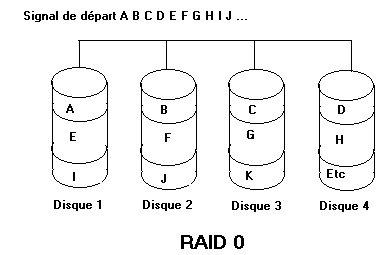
The total capacity is equivalent to the sum of the capacities of each hard disks (of identical capacities).
4.2. RAID 1 (Mirroring)
In the connections RAID 1, the data are duplicated completely on a second disc or a second group of hard disks. The performances in reading are doubled thanks to the simultaneous access to the two discs (with the proviso of having two separate controllers). This method reduced nevertheless storage capacity. It corresponds to the software Mode "Mirror" of Windows NT4 or Windows 2000 Server.
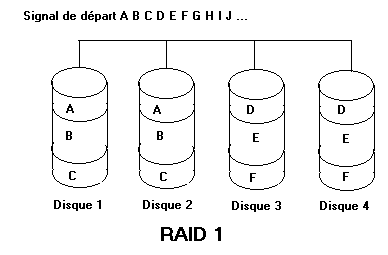
Writing
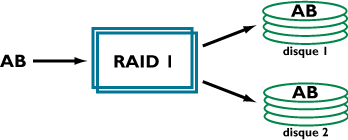
Reading
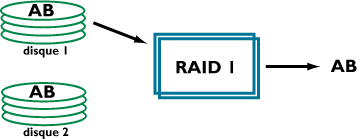
4.3. RAID 2
RAID 2 rests on a bunch with several discs of parity and a synchronization of the access. This technology is used little from its complexity and the overcost which it involves. It is identical to RAID 0 with an integrated control of the data. One generally uses 3 discs of control for 4 discs of data. The method of correction is the ECC (same that memories). Nevertheless, all hard disks SCSI include this control of error, from where anecdotic character of this mode. This technology were not marketed in an industrial way.
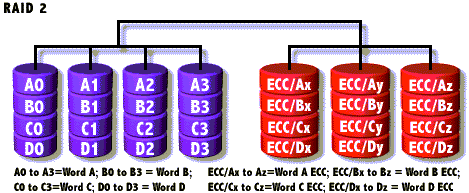
4.4. RAID 3
RAID 3 is based on group of hard drives identical with a storage unit reserved to the storage of the bit of parity. If the disc of parity breaks down, one finds oneself in RAID 0. The data security is established little. Attention, the disc of parity is 2 times more used than the other discs.

4.5. RAID 4
RAID 4 is different from RAID 3 but parity management is different.
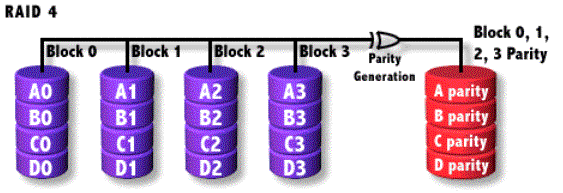
Into writing, the data are broken up into blocks of small size and distributed on the various discs composing RAID 4. At the same time, the parity check is registered on the disc dedicated for this purpose.
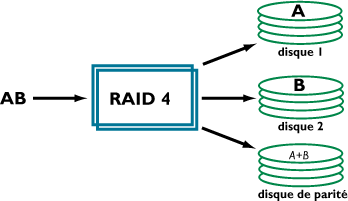
Reading:
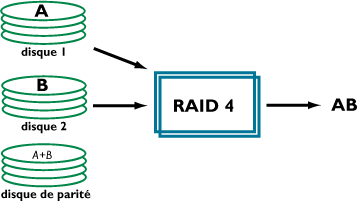
Advantages:
- Fault tolerance and parity centralized on a dedicated disc.
- Parity: algorithmic process allowing the system to reconstitute a defective or missing data starting from the information of parity memorized during the writing.
- A subsystem in RAID 4 presents a report/ratio capacity performance interesting investment.
- The performances in reading of the piles of discs of level RAID 4 are excellent (comparable with those of the level RAID 0).
- Since there is not duplication of the data, but only recording of the corresponding data of parity, the cost per megabyte of a solution of level RAID mode 4 remains reasonable.
Defaults:
- The defect major comes from the update of the data of parity which degrades the performances of Raid 4. For this reason, RAID 5 is always preferred with the systems RAID of level 4.
4.6. RAID 5
RAID 5 is connected with RAID 4 with a bit of parity distributed on the whole of the units of the bunch, thus removing the famous bottleneck while profiting from the performances of asynchronous management. This mode corresponds to the aggregate by bands with parity under NT4 or 2000 Server. The discs work all as much. At the time of a hot plug of a hard disk, the data are recreated starting from the other hard disks.
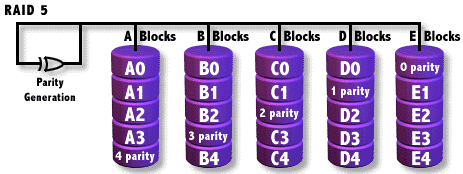
Advantages:
- Good errors tolerance
- Enormously of commercial establishments
- Hot-spare
- Hot-plug
Disadvantages:
- 3 discs at least
- In the event of problem, given in order rather slow
Applications:
- The applications which use the random E/S of manner on small volumes
- Typically servers of data bases
4.7. Orthogonal RAID 5
Orthogonal RAID 5, software technique developed by IBM, this mode uses a controller by disc. In the language running, it is assimilated to a RAID 5.
4.8. The other RAID
Other system RAID are proposed. They are only RAID 5 advanced. These modes remain rare because of a complex architecture and a high cost.
- RAID 6 uses a double parity. This system makes it possible to work with 2 defective hard disks, with inevitably a loss of performances.
- RAID 7 puts in plays several discs of data coupled with 1 or several discs of parity. the control of the data and the memory hiding place and the calculation of the parity is done by a microcontroller. This gives performances until 50 % faster than in the other RAID modes. This solution is a trade mark of Storage Computer Corporation
- RAID 10 establishes the striping (RAID 0) coupled with Mirroring (RAID 1). Excellent but expensive solution of fault tolerance. This system is surest and fastest. Nevertheless, its difficulty of implementation and the price return it used little.
5. Hardware and software RAID.
The RAID can be managed in manner hardware or software. The range of the "professional" operating systems of Microsoft can manage the RAID in a software way: Windows server manage RAID 0, 1, 5
- Netware manages in native mode (software) RAID 1
- Linux manages RAID 0, 1, 4 and 5
- The personal series (Home and Premium versions) do not manage the RAID in native mode.
This manner of proceeding allows the operating system to use several discs in RAID mode without dedicated hardware. On the other hand, by using a hardware (with the associated driver) adequate, all the operating systems can work in RAID in theory. For recall, the operating systems "personal" of Microsoft do not draw either part of the possibilities of the SCSI, in particular for the transfer by simultaneous DMA of data enter hard drives.
|
The continuation of the Hardware 2 course > Chapter 9: Storage and safeguard network |
Hardware 1 course: computer and peripherals equipments , Hardware 2 course: networks, servers and communications
© YBET data processing 2006 -2017