|
HARDWARE 1 course: Computer and equipments |

|
| YBET | Hardware training | Contact |
4. Improvements of PC's performances.
Introduction - 1. How to increase computer performances? - 2. Basic diagram of a modern compatible PC 3. Sequence of boot of computerIntroduction
In previous chapter we studied the diagram of a microprocessor-based system of the Eighties. This description does not adapt any more to the world of the PC. Technology evolved/moved to gain in performance, in particular on the level of specificities of the peripheral circuits. Before analyzing a basic diagram of a system PC, let us see the improvements to be made to gain of speed.
1. How to improve the performances of the computers
Let us return to our starting diagram of a computer of chapter 3. Which are the possible improvements to increase the speed of data processing, with the sights of technologies of the time of each system.
- Increase internal speed of microprocessor (increase in the frequency of the clock). This increases the speed of data processing. This is not valid without increasing the number of information transferred on a given lapse of time, from where item 2
- Increase data bus / address bus speed. This will make it possible to bring more instructions and data to be treated with the processor in a given lapse of time, from where less waiting.
- Increase in the number of data lines. The processor can thus transfer more instructions (or data) 8 bits to each cycle of clock. This is similar with the increase in the number of auto's routes of a motorway which increases the number of cars likely to forward on a given lapse of time.
- Modification of external peripherals (faster or higher numbers of data lines). This will increase the performances towards outside. Indeed, the processors are definitely faster than the peripherals, think of a striking keyboard.
- Increase memory speed
- Modification intern processors, by keeping compatibility with the old instructions: faster treatment of each instruction.
- Buffer memories to ensure of the latencies between the moment when the processor takes the instruction and the moment when it receives it shorter. It is what one calls the memories hiding places.
These 7 methods are used. The improvement data processing speed by the processor is generally done in the same family. But each family of processors be also allowed the evolution this speed
Memory's spped is not any more at the same speed but the processor. This is related to problems of manufacture and technology. Imagine the problems of stock with speed memory according to the processor used. This is also dependent possible disturbances on the address and data buses. From the 486 DX2, internal speeds processor and its external speeds are different. In any event, the majority of the components of interfacing of peripherals would not be powerful enough.
The internal modifications of the structure of the microprocessors will be seen in detail in chapter 7. This explains for example why Itanium is faster than Pentium IV at same speed or even as Athlon XP is faster at equivalent speed than Pentium IV (since the Athlon XP versions, the real speed of Athlon is not that mentioned on the electronic circuit).
RAM also strongly evolved/moved with time: on the level speed, a number of bits of data (multiple of 8), but especially internal technology.
In the last, microprocessors's manufacturers realized with the increase the speed of the processors, but not of the memories, that the programs often used the same instructions and took again the same data. This resulted in using buffer memories (memory hiding place), more rapids that conventional memories, between the processor and the working memory. These masks memorize the instructions and data often used for the transfer with the processor more quickly than starting from the normal memory. One distinguishes 3 types currently with the liking from them from the technological projections. The memory hiding place L1 is integrated into the processor (generally a part for the programs, a part for the data). The L2 cache (external for old processors, internal now) was established on the motherboard, it varies 128k, 256K, 512K or 1 MB. The size and the speed of these cache strongly influence on speed. For example, in the case of the 486, 0K or 256k of L2 mask gave between 30 and 40 % additional speed. Since Pentium II and K6, processors PC include caches L2 in the processor or the same case). K6-3 of AMD use a third mask, they integrate a L2 mask directly in the processor, but are established on motherboards including a L2 cache. In this case, the internal mask is called L2 and the mask on the motherboard is called L3.
2. A basic computer system
As this formation is addressed rather to the world of the PC, let us see these adaptations to a modern computer (starting from Pentium II).
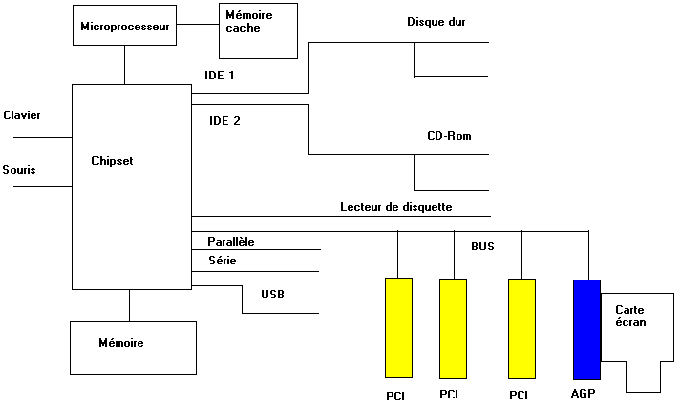
In our basic diagram of a microprocessor-based system, the processor is directly connected to the memory and to the peripheral control units. As the processors are definitely faster than the memory, the assembly should have been adapted.
The microprocessor is connected to the memory via a specific electronic circuit called the chipset. The chipset is generally made up various circuits (2 in the current assemblies: the Northbridge and the Southbridge). It in certain cases will manage the external buffer memories called cache memories (Pentium). Currently, it is directly the processor which manages these caches memories as in the drawing above.
Chipset also will manage all the inputs/outputs. If in an assembly containing 486 and inferior, these functions were dedicated to specific circuits, since Pentium, all these functions are established in the chipset. At the sight of this drawing, the chipset becomes component the most important of an assembly containing microprocessor PC since it manages all the external communications with the processor.
Memory is used as workspace for the processor. In this memory finds programs (including the operating system which is used as interface between the programs and the hardware part of data processing), the data (text, drawing, table...). Unfortunately, this memory RAM is unobtrusive when one ceases feeding the circuit. The assembly inevitably includes a ROM memory necessary to the starting of the PC, it is what is called the BIOS.
To avoid this loss of data, PC uses mass memories. The first is the hard drive. The hard disk contains the operating system, the programs and the documents safeguarded (think of the order of recording your text processing). The CD-Rom reader, engraver, reader DVD are also of this type. In the modern machines, one uses 2 ports E-IDE to connect them. On each port, one can connect 2 peripherals. With the differences in speed of transfer between the hard disks and the readers of CD-Rom, one generally connects them each one on his own port. On each port E-IDE, one can connect 2 peripherals indicated like Master (main) and Slavic (slave). The designation of a peripheral like master or Slavic is done by bridging with the back of the peripheral.
If memory quantity is too weak compared to the charged data and programs, operating system will automatically save in a temporary way on the hard disk what is not used and to recover them if you use these parts (given and programs). This does not change anything in the event of interruption of current, the temporary files are not recoverable. To add memory goes in certain cases booster rocket the speed of your computer. Nevertheless, as it is the processor which takes care of these transfers, to put an enormous quantity of memory on a small processor significantly does not improve the performances of a PC.
The floppy drive is also a removable system of mass of less capacity.
The chipset manages the interfaces of the peripherals of input/output: parallel port (printer), keyboard PS2 or DIN 5, mouse PS2, ports series (modem, mouse...), USB (scanner, modem, printer,..)...
The whole of the components above is established on a central board which one calls motherboard.
A PC is an open system. This means that one can add electronic boards for specific functions. These electronic boards are connected to the motherboard via specific connectors which one calls of the internal buses (extension of the buses of orders, data and addresses). In the diagram above, one finds buses PCI and a bus AGP. The graphics card makes it possible to post information on the one screen (monitor). It is currently inserted in a bus of the type AGP.
2. Boot sequence for a computer PC
When a computer starts, it initially will read the BIOS (ROM memory specific to the electronics of the motherboard). This will enable him to start the electronic assembly. It reads then the setup, the programmable part by the user of the BIOS. The parameters are safeguarded in a memory (from where the pile on the old motherboards). If this memory is un-supply (discharged pile), the configuration returns to its mode by defect. This involves in the old computers which the assembly does not detect the peripherals (hard disk...). In the modern PC, memory RAM used by the setup is replaced by EEProm flashable. These Rom memories are erasable by an electric signal and then rewriteable. The accumulator is not thus necessary any more. Some old systems COMPAC also used a small partition on the hard disk.
The BIOS and Setup will announce to the microprocessor which peripheral of mass (hard Disk, reader CD, diskette) must initially read to check if the operating system is present. If so, it will start on this support. So not, it will check on the following, and so on. The CD-Rom readers are useful for the installation of the operating system, the hard disk (once prepared and installed) will be used for current work. The operating system and the programs are thus installed on the hard disk. Once started, the operating system will charge in memory the soft ware application from the operating system, your drivers and specific applications and configurations. These drivers are utility utility programs which allow the operating system to manage your specific peripherals.
The software installation of a computer thus consists in the order with
1. Parameterize the setup. This can be avoided under certain conditions in the modern PC, the parameter setting by defect which can be appropriate.
2. Prepare the hard disk to receive information (orders FDISK and Format). In Windows NT, 2000 and Win XP, these orders are directly established in the installation of the operating system.
3. Install operating system (Windows or Linux) on the hard disk via CD-Rom of installation.
4. Install the specific drivers to your computer (graphic card, input / output, modem, network, ...)
5. Install the software users (text processing, spreadsheet, program of drawing...).
As the hardware course is interested only in computer equipment, this formation of first takes again only the first 2 points, the other point forming part of other courses.
|
Next for hardware 1 training > 5. Processor PC |
The hardware 1 course: computer and peripheral. The Hardware 2 course: network, server and communication
Competences with the service of quality in processing