25. notebook Hardware and repair
1. Introduction - 2. General presentation - 3. Specifics processors - 4. Portable memory - 5. Hard disk - 6. Motherboard - 7. Communication - 8. Reader diskette - CD-Rom - engraver - 9. Graphics accelerator and posting - 10. Pointer - 11. Battery and energy saving - 12. Dock station, replicator, connectors - 13. Repair, installation operating system - 14. Netbooks - 15 Tablets
A portable computer (Laptop or notebook) uses similar technologies with that of desktop PC, with important adaptations. The comparison with a portable and an office computer is as difficult as to compare desktop PC with a network server. They use similar components, it is all.
An user of a notebook seeks: minimum weight and obstruction and autonomy (absence electrical supply network). The performances do not return inevitably in line of account (though it is relative) for this kind of computer. Some specificities are added on the new models like reader DVD and TV output.
2. components of a laptop computer and troubleshooting.
The diagram below represents Thinkpad from IBM. A PC portable consists of:
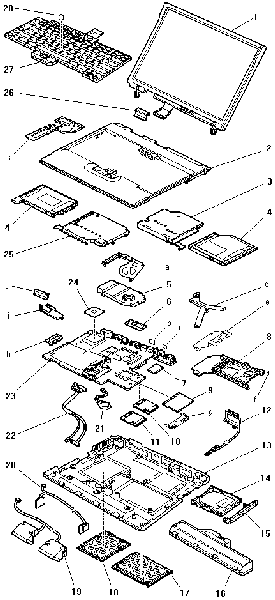 A motherboard (23) including the inputs/outputs:
graphic card, USB ports, chipset,
controller E-IDE and diskette. The mother board is specific to the model,
including mechanical fixings.
A motherboard (23) including the inputs/outputs:
graphic card, USB ports, chipset,
controller E-IDE and diskette. The mother board is specific to the model,
including mechanical fixings.
. A processor (24) often directly welded onto the mother chart (no-replace). The microprocessor can be of type mobile or standard. The standard processors are used in the office automation PC and not optimized for a reduced consumption, they heat much more: solution used only in certain models of bottom-of-the-range sold in general stores. The mobiles processors use advanced techniques to reduce their speed in the event of no use, even of short period.
. A hard disk (14) of type E-IDE or SATA. Their physical size is reduced to 2,5 inches (instead of 3,5 inches) to gain in obstruction and current consumption. They are not compatible with connectors IDE of the office PC. The majority of the models used work at 5400 revolutions per minute to 7200 in a standard PC.
 . A
burner DVD player in his mechanical stand
(25). The mechanism is the same one as in the office automation PC, but
fixings are different. It is thus not possible to use standard readers.
. A
burner DVD player in his mechanical stand
(25). The mechanism is the same one as in the office automation PC, but
fixings are different. It is thus not possible to use standard readers.
. Type RAM is So-Dimm memory. Normally two connectors, often accessible directly by unscrewing a cache at the bottom. Sometimes a connector is inserted below the keyboard and the other directly accessible by returning the laptop.
1. An LCD or LED screen witch integrate Inverter (voltage converter) coupled to a clock synthesizer (frequency generator) and the screen it self. The first two components are usually integrated into the same circuit: failure, the display becomes dark and the image is barely visible by lighting it with a flashlight. In the second case, no display.
. A battery. It allows an endurance until 4-5 hours (news Li-On technologies), still 8 hours for netbook and Tablet.
. A power supply directly included on motherboard, also being used as battery charger with external converter from 230 V AC to near 19 Volts DC.
. The unit is inserted in a case which is sometimes used as cooler with the microprocessor. Indeed, the use of a standard ventilator would impose an obstruction important and would increase consumption
The external connectors are identical to the ports of the office computers with some characteristics. To reduce space, the number is often reduced. A port PS2 is generally used for to connect a keyboard or a mouse (seldom 2 at the same time). The ports series are often removed. USB port are seldom to the standard, in particular at the maximum level running of 500 my per port. This requires the use of Hub USB external supplied with transformer. Generally, a port screen makes it possible to be connected on an external screen.
All the components is integrated in a case which sometimes also cooler serves by connecting it to a radiator.
Disassembling a laptop goes through both parties, the hard drive, RAM and modem - wireless network are often available directly by unscrewing plaques below the laptop. On the other hand, the processor and the cooling part are often inserted under the keyboard. You to Eclipse the cache between the keyboard and the screen to begin. Before any handling hardware, remove the battery and the external power supply to avoid damaging the electronics.
All internal components are often specific to the manufacturer and the model: the repair often requires referral to the manufacturer in case of failure. Prices are often at the height also, a simple processor fan cost easily €80, it is an example to see difficulties to repair.
Basically, the only real possible repairs without going through the manufacturer are:
- the hard disk, they are standard components. Attention to the limits of capacity.
- modules memory (but watch out for the specific connectors)
- Reader / writer but here, too, all are not recognized by the BIOS.
Attention, when returning to the manufacturer, the hard disk is often formatted, data should be backed up before.
3. Mobile processors.
I am interested only in the portable specific mobile microprocessors.
INTEL has long been the only manufacturer of this type of processor. Currently, AMD also produces processors at low energy consumption, equipped with systems of economy. The CRUSOE, specific notebook, having virtually disappeared from the market, I see more.
 The internal architecture is identical to that of a standard microprocessor, only energy-saving mechanisms are added. The coding of these processors is often followed by the letter M
(Mobile).
The internal architecture is identical to that of a standard microprocessor, only energy-saving mechanisms are added. The coding of these processors is often followed by the letter M
(Mobile).
The older models of processors were rarely equipped with a fan (even if the case included more this fan). The radiator is mounted directly on the housing that also serves as a cooler. This fan is specifically created for the model, so not standard.
Cooling uses one (or more) fan. However, the radiator part is specific to the model and the fan often integrated directly into the frame. Socket (here a 479 Intel) unlocks the processor by turning a small screw (in black on the picture). Change processor is physically possible according to the type, the FSB and the socket as in a standard PC. This can finally be done with equipment for sale.
3.1. INTEL.
INTEL installed in its series M 2 functions of energy saving (as well CELERON as Pentium IV): function DEEPER LEEP and the function speedstep.
Function DEEPER LEEP calls upon QuickStart technology: a dynamic mode of management of the electric consumption which makes it possible to prolong autonomy on battery. The function Deeper Sleep reduces the consumption of the microprocessor when it detects one idle period (even short, between two type on the keyboard for example), to replace this last in active mode as soon as its activity begins again. This reduction is carried out by a lowering of the tension of the processor in on this side minimal value of operation but with conservation of its state. The function Deeper Sleep functions exactly in the same way as the function Deep Sleep (used in Pentium III), but with a lower tension of two thirds.
Technology INTEL SpeedStep improved authorizes the dynamic swing and in real time of the tension and the frequency between two modes of performances, according to the requests imposed on the processor. This operation intervenes by modification of the reports/ratios of the principal Bus (between the processor and the chipset), of the tension of the chip and its frequency, all this without rebootstrapping of the configuration.
Pentium IV mobile use one besides 479 2nd leg to manage these functions
The chipsets used by INTEL are as dedicated and indicated same manner as the office automation chipset, but the code is followed letter M for mobile. Example, the i845M is equivalent to the i845 (memories DDR) with functions of management of energy.
Technology CENTRINO of INTEL is not a specificity processor but gathers in fact 3 technologies:
- the processors Pentium M, even if if currently (2005), announced speeds are not any more in connection with those of the microprocessor for office automation PC (change of denomination)
- component (chipset) specific for portable computer. Until 2004, INTEL used the chipsets 855 PM. This chipset is a mobile adaptation of the office automation chipset. The plays of chipset used in Centrino technology currently manages more advanced technologies like the SATA, the DDR2 and the PCI-express buss.
- technology Wifi network
This denomination is thus more commercial than technical. Nevertheless, the association of the 3 techniques allows a better autonomy than the mobile solutions standards of INTEL. Nevertheless, the portable PC using technology centrino are generally less cumbersome than the mobile solutions standards. A portable centrino to 1,6 Gh is approximately as powerful as a P4M with 2,8 GH, with an increased autonomy.
Currently (2013), Intel develops three families of low power consumption processors:
- Modified derivatives of standard processors (I3, I5 and I7)
- specific processors as B960, B980,... a little weaker in performance
- the specific Atom for small netbook and Tablet PCs, low performance
3.2. AMD.
AMD was a long time in retreat with respect to INTEL for the portable processors. K6 and Duron used were only standard processors with (sometimes) some do-it-yourself to reduce consumption (typically reduction of the supply voltage). This changed with the exit of semi-2001 mobile ATHLON XP. The techniques to reduce consumption are not very different from INTEL since the AMD PowerNow! Technology also allows him to reduce the supply voltage of the processor according to the load of the portable PC.
Current AMD models use the shoot but especially versions modified series A4, A6 and A10. E1, E2 series is just ready to the Atom (so to avoid for real notebooks).
4. Notebook Memories.
The technology of the memories is not very different from that of the office automation PC. The two types of memory below are used in the portables. In the notebook the bottom-of-the-range ones (generally using standard processors), they are replaced by dimm or DDR standards. The installation of an additional memory is generally done by opening a small trap door below.
So-Dimm 144 contacts is equivalent to the SDRam memory

So-Dimm 200 contacts is equivalent to memory DDR.

A small council, if you wish to add memory for a portable, make a turn on the site of Kingston, it is a manufacturer who takes again the whole of the possible memories (some is the mark of the portable). It is often this one which is proposed at the time of a upgrade by the retailers.
5. Hard disk for notebook.
The hard disks are of technology IDE just like the standard hard disks. The size nevertheless is standardized to 2,5 inch of width instead of 3,5 chip for the standard hard disks. The capacities are generally lower. Separately if the BIOS of the mother chart does not authorize it (what is largely of application), it can be replaced.

A difference in size between hard disks E-IDE 3"1/2 (below) used in the standard PC and the disk hard 2"1/2 (with the top) used in laptop.

Differences of connectors IDE. In top, a 2"1/2 for portable. Bridging master /slave is not always present (generally only one hard disk) and not of specific connector for the power supply. The points on each side are specific to this Compaq ARMADA
In SATA, two connectors are used, 1 for the communication and 1 for food: they are most often integrated in a same connector.
6. Portable motherboard
As for the office automation PC, the mother chart is related on the type of processor and the chipset used. For the standard processors used in the portables, one finds the standard chipset. For a few years, the chipsets have been also sold in MOBILE version: energy saving, supply voltage.
A motherboard for portable PC is specific to the model. It is thus impossible to replace a mother chart of a mark by another. This is related to mechanical fixings on the case, especially that cooling is often carried out by fixing of the radiator processor on the case.
7. Communication
The ports used are the same ones as those used in the office automation PC; Series, USB, Parallel, Firewire... The number is often reduced. Moreover, I already fell on some USB problems at the maximum level running from 500 mV provided, which obliges in certain cases to use a HUB USB.
Generally, an external port PS2 makes it possible to connect a mouse or a keyboard. In the new models, the 2 are seldom at the same time or replaced by USB.
The majority of the current notebook are provided with a telephone modem and a network adapter RJ45. New PC portables includes a wireless card.
All the other communications can be made by optional board with format PCMCIA (already seen in the chapter on the internal buses) or ExpressCard. These boards are hot plug. One finds in particular networks (RJ45, WIFI), modem... according to the type of internal bus PCMCIA of the portable. For recall, two ports PCMCIA I are used for a connection in PCMCIA II
8. Disk drive, CD-Rom, engraver...
According to the model, these peripherals can be included or external in option (connected on port USB for example). Here also, internal fixings of these peripherals are specific to the model of the portable (besides some old models for the disk drive). A repair passes almost inevitably by a specialized engineering department.
If the engraver CD or DVD is not included in the model at the beginning (old models), the only solution is to pass by an external model USB or Firewire. The floppy drive misses on the new models.
9. Graphics accelerator
The majority of the graphics cards used on the portables are directly integrated on the motherboard. In the models the bottom-of-the-range one, the memory is divided with that of the processor. New circuits use a chart girl which can under certain conditions being replaced. The standard memory is weaker than for the office automation charts screens, but is sufficient.
The majority of the current portable PC propose a connector for external screen and offer even a TV output to read DVD and VGA and HDMI external ports..
One finds the whole of technologies flat-faced monitors seen in chapter 16.
The choice of a portable is often related to this screen: dimensions and especially technology. Avoid the DSTN or its derivatives. Contrast is poor and the vision of the screen must face completely. TFT monitors are of characteristic identical to those of the office automation flat-faced screens.
10. Pointers for portable
Even if a mouse can be connected by USB (in PS2 for old models), each unit incorporates a system of mice. Three systems are used depending on the model:
- Touch Pad, plate surface on the what is used on all current models finger
- Track ball, a ball that rotates in a fixed location (now defunct and not very convenient)
- the pointer used by old Toshiba, a kind of button protruding from the housing (not very easy either)
11. Batteries and energy saving for portable computer
Here also, the shape and the connector industry of the battery are specific to the model of portable.
3 types of batteries are found (with specific chargers)
- Ni-Cad (Nickel Cadmium): used on the old portables
- Ni-Mh (Hybrid Metal Nickel): this type of battery do not have a ratchet effect.
- Li-Ion (Lithium Ion): the current standard in the majority of the portables
The effect of memory is a problem specific to the batteries. If you do not discharge regularly and completely (every 6 months for example) the battery from your portable (PC but also GSM), the refill will stop on a level lower than that maximum. Of wire out of needle, it becomes unusable (more refill). This is also valid for the UPS and inverter that use lead-acid batteries.
Each portable computer includes mechanisms of software energy saving specific: put in day before prolonged after a certain time of inactivity with safeguard of the environment on the hard disk (with the restarting, the opened programs, data...) are reintroduced in the memory to work again almost directly
12. DockStation or replicator, various connector industries
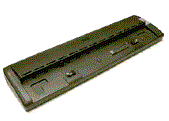 Certain models of notebook are provided (in
option) with a replicator of port. This case makes it possible to insert the
portable PC and to take again all the connectors to use it like a standard PC
directly connected to your external peripherals. Below a Hewlett Packard model.
Certain models of notebook are provided (in
option) with a replicator of port. This case makes it possible to insert the
portable PC and to take again all the connectors to use it like a standard PC
directly connected to your external peripherals. Below a Hewlett Packard model.
The telephone catch of the modem is specific to the country in which you are. The notebooks modems are usable in practically all the countries. The choice of the country in the properties of the modem (by Windows) makes it possible to modify its characteristics according to the telephone line.
The electrical connectors are also specific to the country (frequency, difference of tension between the United States 110 V and Europe 240 V, ground connection). The transformer delivered with the notebook is often adapted.
13. Repair and operating system installation Windows on notebook.
As we saw in the various components, repair without the assistance and the specific parts of the manufacturer are not easily realizable. The engineering departments for portable PC generally use diskettes of boot specific to the model. Attention, the reference of a portable computer in engineering department requires a preliminary safeguard of the data. They are systematically formatted with the arrival with the workshop. There is generally no either jumpers to give the BIOS to zero (case of the password).
The only modifications/repairs of portable PC relate to the memories to add or replace, possibly the disk hard to replace.
The re installment is done with restoration CD, as well as the majority of the PC of mark. Here also the data are completely erased by this restoration which gives OS and the programs to zero, as at the time of the purchase. In the office automation PC, there is average to install beforehand the hard disk on another machine to recopy the data. As the discs of the portable PC do not use standard connectors (format 2"5), this operation is impossible without a specific ancillary equipment. Always buy a portable with engraver and port network to safeguard in the event of problems.
A last remark, the drivers specific to the peripherals of the portable PC are almost untraceable. Even on the site of a manufacturer, the number of model is too important to test them all. To replace the operating system by another Windows is not easily realizable, losses of functionalities of energy saving, modem, network card,...
14. The Netbook and notebook
Started by ASUS in 2008 (EEEPC) beginning of 2008, a netbook includes a small size screen (less than 12 '') and necessarily a keyboard reduced to this size. The ergonomics of work is not quality. Reducing almost all components (not DVD recorders for example, SSD hard drive) and using specific processors (Intel Atom) and specific graphics circuits, these devices allow a significantly longer battery
life.
In photo, 17 "laptop with an EEEPC 12" comparison.
If the first devices were based on Linux, some following models use a stripped down version of XP Home (Microsoft Vista being too greedy for their configuration) and a specific version of Windows 7, Microsoft develop specific version for Windows 8 (RT for ARM processors).
15. The tablets
Level components (and repair), it is even worse than for notebooks. The majority do not incorporate a real keyboard (sometimes optional), the screen is touch using a technology resistive which reduces the brightness but also Transflective (which uses ambient light to increase brightness). To reduce the thickness, it is no longer a hard drive that is used but directly flash memory soldered on the motherboard. The Ethernet card is not integrated. As for netbooks, no burner. Level repair, nothing to do, except perhaps the screen.
Processors (and everything that goes with such as the chipset) are specific: these are models RISC AMR. In fact different operating systems can be used (almost every time implanted on the system and not editable by the user). For operating systems:
- Android: is based on Linux and developed by Google in GPU, this is the main. Google Chrome OS is also used in some model
- IeOS, specific to the Ipad and Ipod for Apple models
- BlackBerry, reserved for the intelligent GSM of the firm.
- Windows Phone (GSM touch), Windows 8 for models ARM and PC models
In relation:
- Microprocessor PC Processors used in the office computers and notebooks
- PC Ram memories Memories used in the office computers and laptops
- Hard drive IDE, SATA Course: Hard disk for Computers and notebook
- Course: graphic boards Technology of computer graphic accelerators
The hardware 1 course: PC and peripherals. Complete hardware course
Competences with the service of quality.
Last updated: 10/24/13
